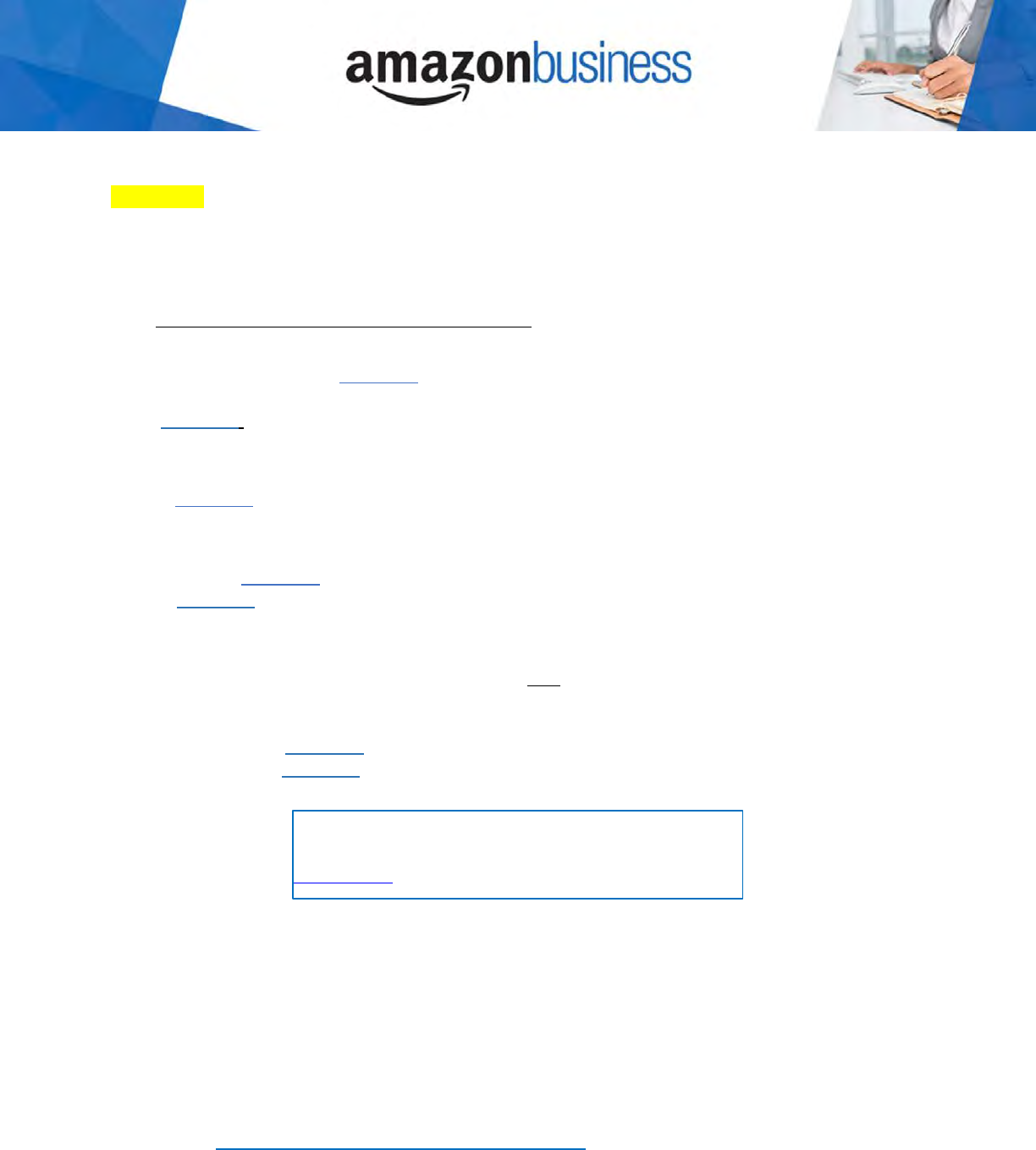
AMAZON BUSINESS CUSTOMER SERVICE - 888.281.3847 Page 1 of 8
UNC-Chapel Hill Amazon Business | Frequently Asked Questions
As of JUNE 2019
Getting Started
How do I register to the UNC–Chapel Hill Amazon Business account?
If you use ePro and have 2-Step authentication for your email, you can now access the ePro Amazon Business supplier
catalog link. Prior to accessing the punchout for the first time, read below for instructions on how to register according
to the scenario that best describes the current use of your @unc.edu email. Once registered, you may begin shopping.
SCENARIO 1: I have NEVER used my @unc.edu email address on Amazon.com
The first time you access Amazon Business, you will be prompted to create an Amazon Business user account. Use
your @unc.edu email address and enter a password. (Please note: your password does not need to be the same
as other internal systems).
SCENARIO 2: I use my @unc.edu email address to make BUSINESS purchases on Amazon.com.
If your @unc.edu email address is already associated with an Amazon.com account, you will have the option to
convert your existing account and transfer any purchase history and pending orders to the central account. You
will be prompted to convert your existing account by simply inputting your password.
SCENARIO 3*: I use my @unc.edu email address to make BUSINESS & PERSONAL purchases on Amazon.com.
If your @unc.edu email address is already associated with an Amazon.com account, you will have the option to
transfer any purchase history to a separate account. You will be prompted to enter a personal email address (e.g.
gmail.com or Hotmail.com) that is NOT tied to another Amazon account.
*UNC-Chapel Hill requests you follow Scenario 3 if you have ever made a personal purchase on Amazon.com with your
@unc.edu account, so your personal order history does not transfer to the business account.
What if I previously used my @unc.edu email address to register for a verified AMAZON BUSINESS account?
If you previously used your @unc.edu email address to register for an Amazon Business account (different from an
Amazon.com consumer account), you will see the message below.
You must first deregister the existing account. Your information and order history will transfer to the UNC-Chapel Hill
Amazon Business account, if you select to convert your existing account when punching out. All previous Amazon Business
accounts will consolidate under the new centralized account.
Instructions to deregister your account:
1. Go to Amazon.com directly and log onto your Business Account
2. As a precaution, go to Business Analytics under the main menu “Hello, ...” and download an order history
report for the past 6-12 months and save it to your desktop, if you need to keep your order history. You can
delete it later once your order history merges into ePro.
3. Click the following link to deregister your existing Amazon Business account, and follow prompts on the
screen: https://amazon.com/gp/b2b/manage/deregister
Your existing Amazon Business account will now be converted back to an Amazon consumer account. Log out and
navigate to ePro and select the Amazon Business tile to punchout. Follow the steps in Scenario 3 to convert your
account (see above).
There was an error accessing your account information.
This error is probably temporary. Please restart your buying session.
Call Amazon Support

AMAZON BUSINESS CUSTOMER SERVICE - 888.281.3847 Page 2 of 8
Why am I prompted to enter a password when accessing Amazon Business? I do not know my login credentials.
You are asked to enter in a password because you have an existing account with Amazon using your @unc.edu email
address. If you cannot remember the password, please select the “forgot password” button to have it reset. If you are still
having trouble resetting the password, please call Amazon Business Customer Service at 888-281-3847 and ask them to
reset it for you. Once your password has been reset, you will either want to follow Scenario 2 to convert your order history
or Scenario 3 to segregate your existing account information.
I tried to deregister my account but the message “I don’t have permissions to close this account” appears. How should
I proceed?
You do not have permission to close your account because you are not the account administrator. Please reach out to
the administrator on the existing account and have them remove you. If you are unsure of who your account
administrator is, please contact Amazon Business Customer Service at 888-281-3847.
I forgot the password for my UNC-CH Amazon Business account and am unable to reset the password.
Please contact Amazon Business Customer Service by clicking Contact Us
(preferred method) or at 888-281-3847.
Is Amazon Business compatible with all internet browsers?
For a smooth shopping experience, we recommend using Chrome to access Amazon Business via ePro. Use of other
browsers (e.g. Internet Explorer, Firefox and Edge) is strongly discouraged. Amazon Business is not compatible with
multiple tabs/window browsing (i.e. Amazon Business and Amazon.com). We recommend clearing your browser’s cache
and cookies, closing all open windows, and restarting your browser before returning to ConnectCarolina to place your
ePro Amazon Business catalog order.
Payment Method
What form of payment should I use to make Amazon Business purchases?
You are not required to enter any form of payment on Amazon Business. When you reach the following payment screen,
click Continue to review your order. All ePro Amazon Business purchases will automatically charge the UNC AT CHAPEL
HILL card account (Visa ending in 2605) and be expensed to the requisitioner’s Chartfield String (CFS) entered in ePro.
Am I still allowed to shop on Amazon.com with my Purchasing Card?
Amazon purchases are no longer allowed on P-Card accounts. Amazon Business purchases made on behalf of the
University must go through ePro and be billed to the UNC at Chapel Hill Amazon Business credit card. The Procurement
team will monitor and notify management of all Purchasing Card account activity with Amazon.com.
NOTE: Digital content may be purchased via Amazon.com using a Purchasing Card for payment. Registered ePro Amazon Business
punchout shoppers must create a separate Amazon.com account using a different email than what’s currently registered with Amazon
Business. Items available in Amazon Business may NOT be combined with digital content purchases.

AMAZON BUSINESS CUSTOMER SERVICE - 888.281.3847 Page 3 of 8
Buying Policies
Categories
What Product Categories are available to purchase?
The Amazon Business Marketplace includes all items that are available on Amazon.com, plus additional business-specific
products. Your account administrator is enabling you to make the right buying decisions for your business needs.
Are there any product category purchase restrictions?
Several Amazon Business product categories contain items that may not be compliant with UNC-CH purchasing polices.
“Company Restricted” messaging will appear throughout your shopping experience, under the following circumstances:
• Selected item may be a non-allowable purchase (e.g. Apparel)
• Selected item may be available in a contracted vendor’s catalog (e.g. Computers)
• Selected item is in conflict with purchasing guidelines (e.g. Gift Cards).
“Company Restricted” items are available for purchase; however, the requisitioner should ensure the purchase is compliant
with existing policies. Requisitioners are responsible for purchases made under their account.
Are there any category restrictions that will not work for punchout?
Digital-related products, subscriptions and Amazon services such as Amazon Web Services and Amazon Fresh, are not
available for purchase through the punchout including:
• Digitally downloadable: eBooks, movies, videos, music, software, games, audio books
• Gift Cards (digital)
• Credit Cards
• Alcoholic Beverages
• Wireless Devices and Services
• Subscriptions, including Subscribe & Save
• Other Amazon services not found on Amazon.com (i.e. Amazon Web Services, Amazon Fresh, and subsidiaries)
NOTE: Digital content may be purchased via Amazon.com using a Purchasing Card for payment. Registered ePro Amazon Business
punchout shoppers must create a separate Amazon.com account using a different email than what’s currently registered with Amazon
Business. Items available in Amazon Business may NOT be combined with digital content purchases.
Are Protection Plans available for electronic devices?
Yes, protection plans are available but may not always appear as an option to add to cart along with your selected item.
In this case you’ll have to perform a separate search for an appropriate warranty plan.
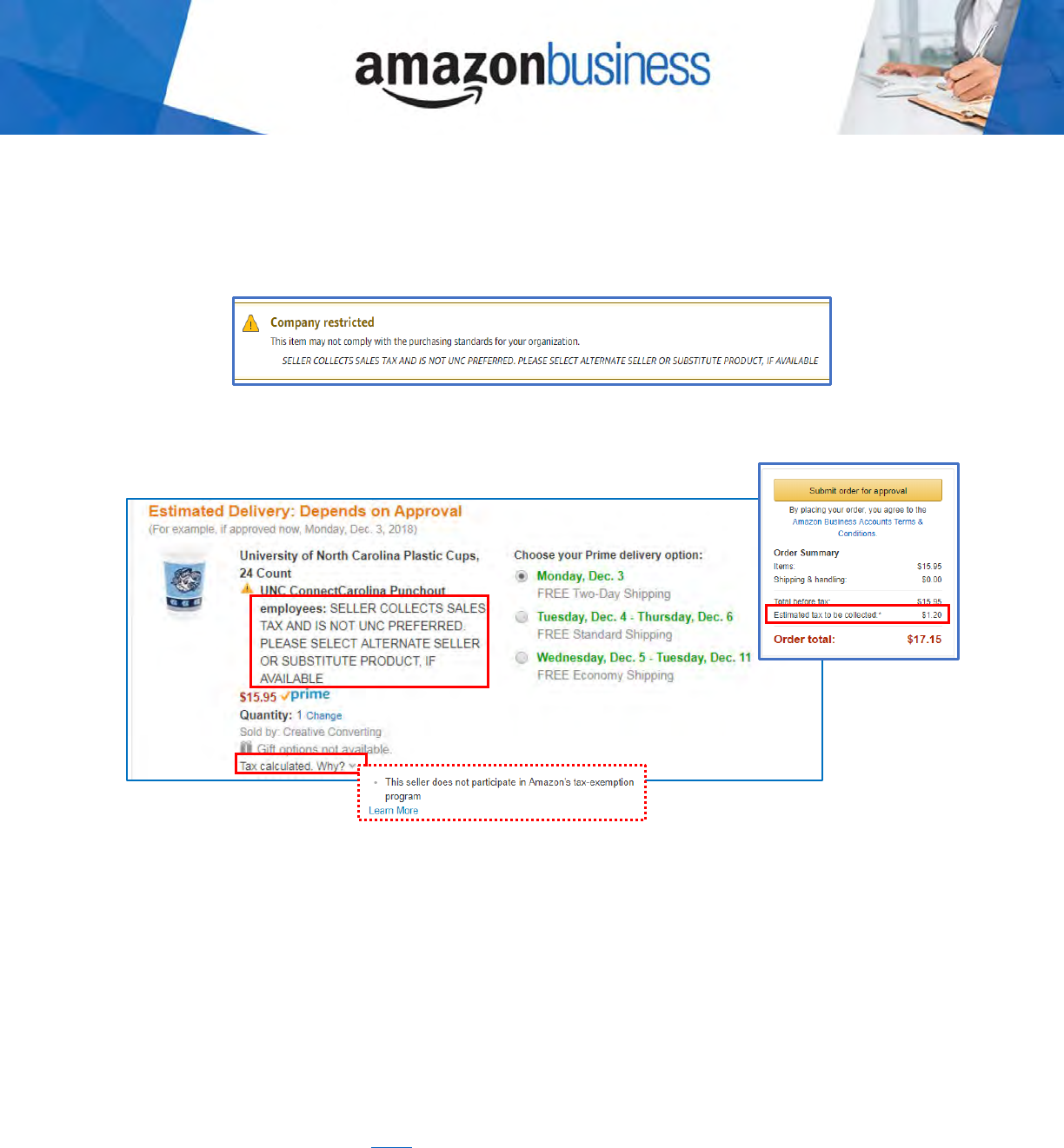
AMAZON BUSINESS CUSTOMER SERVICE - 888.281.3847 Page 4 of 8
Tax Exemption
Why am I charged sales tax on some of my orders? Isn’t the University Amazon Business account tax exempt?
Amazon Business is a marketplace made up of millions of sellers. Since not all sellers participate in the Amazon Tax Exempt
Program (ATEP), there are instances in which sellers may charge tax on a tax exempt account. Items from those sellers will
appear as “Company Restricted.”
Ple
ase review all orders before submitting for them approval. If a seller imposes sales tax, the reason why and estimated
tax assessment is provided. Please remove that item from your cart and purchase it from another seller, if one is available.
How
do I request a sales tax refund?
The easiest solution is for the requisitioner to contact the seller directly to request the refund.
1. Go to “Your Orders” in your Amazon Business account
2. Find the item that was charged tax and click the “Contact the Seller”
button
3. If the button is not there, call the Amazon Tax Exemption Program (ATEP)
support line at 1-888-280-9552.
4. Enter subject as “Tax Exemption Refund Request”
5. Include the Order Number (17 digits in this format: XXX-XXXXXXX-XXXXXXX)
and the amount of tax that was charged.
If you have any issues contacting the seller or the seller declines to issue a sales tax refund, please reach out to the
Amazon Business Customer Service team HERE
or directly by phone at 888.281.3847.
NOTE: Amazon Business can not apply a sales tax credit directly to an order fulfilled by a third party supplier. In order to issue the
refund, Amazon Business Customer Service will request the customer’s assistance in identifying an Amazon sourced order submitted
by the same requisitioner and apply the full sales tax credit to that order.
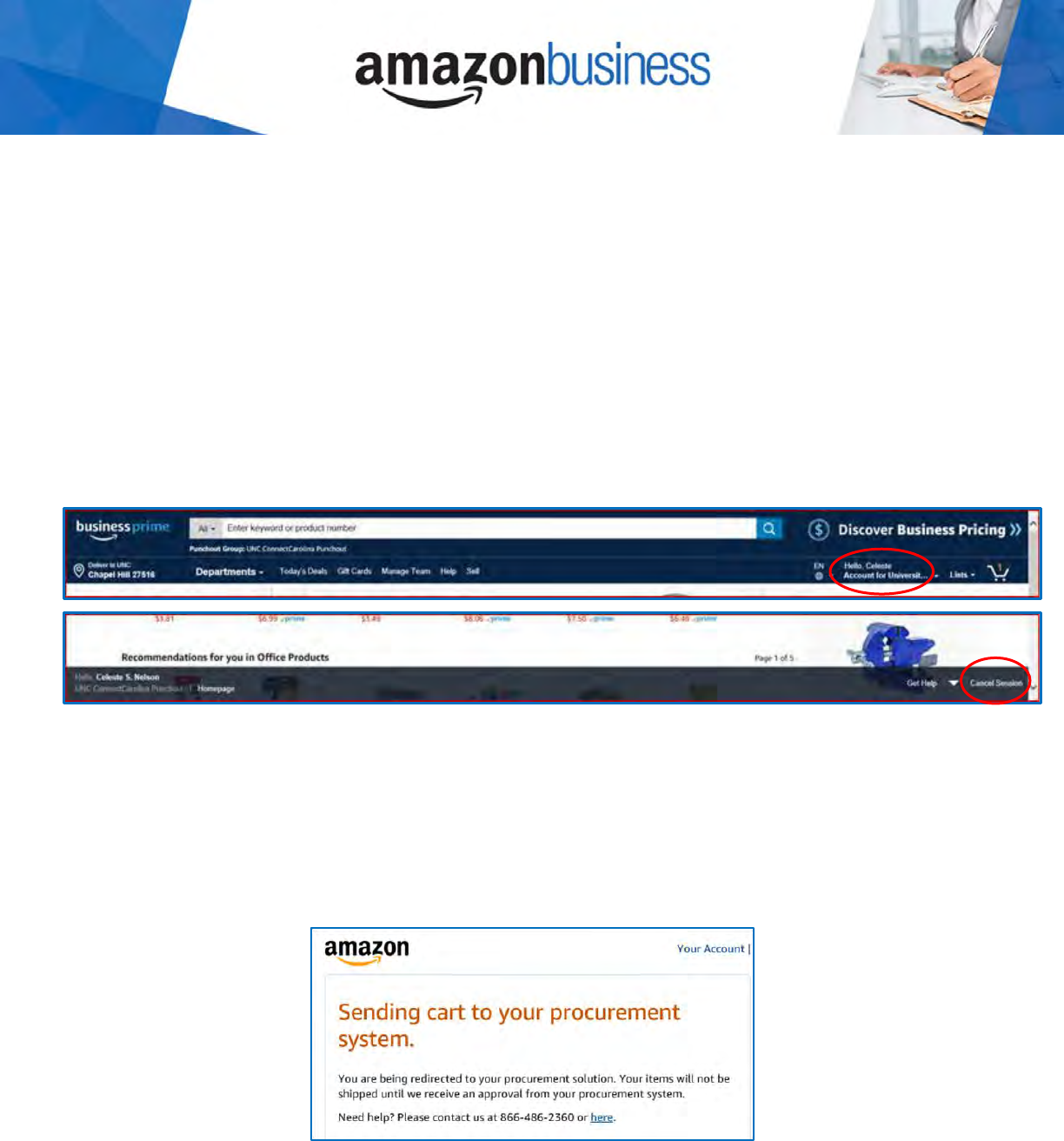
AMAZON BUSINESS CUSTOMER SERVICE - 888.281.3847 Page 5 of 8
Orders
Can I use my new Amazon Business account for PERSONAL purchases?
No. The central Amazon Business Account must be used for business purchases only, in accordance with UNC-Chapel Hill
purchasing policies. The Procurement team will have access to all purchase history made through the Amazon Business
account.
Am I able to purchase through Amazon Business without accessing the eProcurement System?
No. Purchases can only be made through the eProcurement System. If you attempt to make a purchase outside of the
eProcurement System you will not be able to check out.
How do I navigate back to ConnectCarolina from Amazon Business if I decide not to place an order?
If after accessing the Amazon Business punchout you decide not to place an order, you can return to ConnectCarolina by
hovering over the main menu “Hello, ...” at the top of your screen and selecting “Cancel Punchout and Sign Out” or by
clicking the “Cancel Session” link at the bottom of the page.
Is the URL for a product the same in Amazon Business as it is in the consumer site?
No, the URLs are different. You can search for the product on both sites by the Amazon Standard Identification Number
(ASIN) in the product description, but you must place your order in ePro.
I placed an order in Amazon but there’s no requisition for it in ePro. Why?
Upon clicking “Submit order for approval” on the final Amazon Business checkout page, you should see the following
message. If this message doesn’t appear due to an expired ConnectCarolina session or another error during transmission,
your order was not returned to ePro for processing and must be created again.
To recreate your order simply punchout to Amazon Business, select “Your Orders” in the main menu, cancel existing order,
click “Buy it again” on the item(s) not returned to ePro during the previous session, add items to cart and proceed to
checkout.

AMAZON BUSINESS CUSTOMER SERVICE - 888.281.3847 Page 6 of 8
Why are my orders still “pending approval” after I submitted them in ePro?
All Amazon orders are subject to an ePro approval workflow. Upon approval of your ePro requisition Amazon will receive
a PO and update your order status accordingly.
NOTE: PO pricing and inventory of items are locked in for 7 days after the Amazon order is created. If your requisition is not approved
within those 7 days, or if the requisition details are updated after checkout from Amazon Business (e.g. change shipping or delete line
item), the 7-day price and inventory lock may not be honored
How can I confirm Amazon received my order?
Requisitioners will receive an email confirmation for all orders successfully transmitted to Amazon Business. If you do not
receive an email confirmation after your requisition was approved and assigned a PO, please immediately contact
eprovendor[email protected]
. It’s possible your PO was not received by Amazon and you will need to place a new order.
How do I track my Amazon Business package, so I’ll know when to expect delivery?
Real time tracking details can be found for all pending orders in the ‘Your Orders’ section of your account. By clicking the
“Track Package” button you can see when your package is expected to arrive, as well as carrier information for each
order.
How can I find orders placed after joining the Amazon Business Account?
Navigate to the ‘Your Orders’ section of your Amazon Business account. The default view will display “View Your Orders:
Paid by You.” Since UNC-Chapel Hill utilizes a centralized payment account (i.e. NOT your P-Card account) toggle the drop-
down menu on the left under ‘Your Orders’ to ”View All Orders: Paid by University of North Carolina at Chapel Hill.”
Why did I receive an email indicating my order has been halted?
Amazon Business is a dynamic marketplace with changing prices and quantities. Controls have been put in place to account
for these fluctuations. Although the email instructs you to contact your Amazon Business Account Administrator, the best
way to get more information on a halted order is to contact Amazon Business Customer Service 888-281-3847,
corporate-
PunchOut@amazon.com.
Why is the order invoice amount different from the Purchase Order amount?
The Amazon Business marketplace is competitive. Prices may fluctuate between the Amazon order date and PO dispatch
date, so businesses may be invoiced a slightly different amount than what’s on the Purchase Order.
• If the price of an item DECREASES between the Amazon order date and PO dispatch date, the invoice will reflect
the lower price. The PO price difference remains encumbered until the PO is closed (30 – 60 days).
• If the price of an item INCREASES between the Amazon order date and PO dispatch date, and the PO is dispatched
within 7 days after the Amazon order date, the invoice will reflect the PO amount.
• If the price of an item INCREASES between the Amazon order date and PO dispatch date, and the PO is NOT
dispatched within 7 days after the Amazon order date, the invoice will reflect the higher price if it’s within 15%
of the PO price. If the 15% tolerance is exceeded, the requisitioner will receive notice their order has been halted.
Additionally, invoices for ePro vendors include sales tax and shipping not calculated on the Purchase Order.
NOTE: PO pricing and inventory of items are locked in for 7 days after the Amazon order is created. If your requisition is not approved
within those 7 days, or if the requisition details are updated after checkout from Amazon Business (e.g. change shipping or delete line
item), the 7-day price and inventory lock may not be honored.
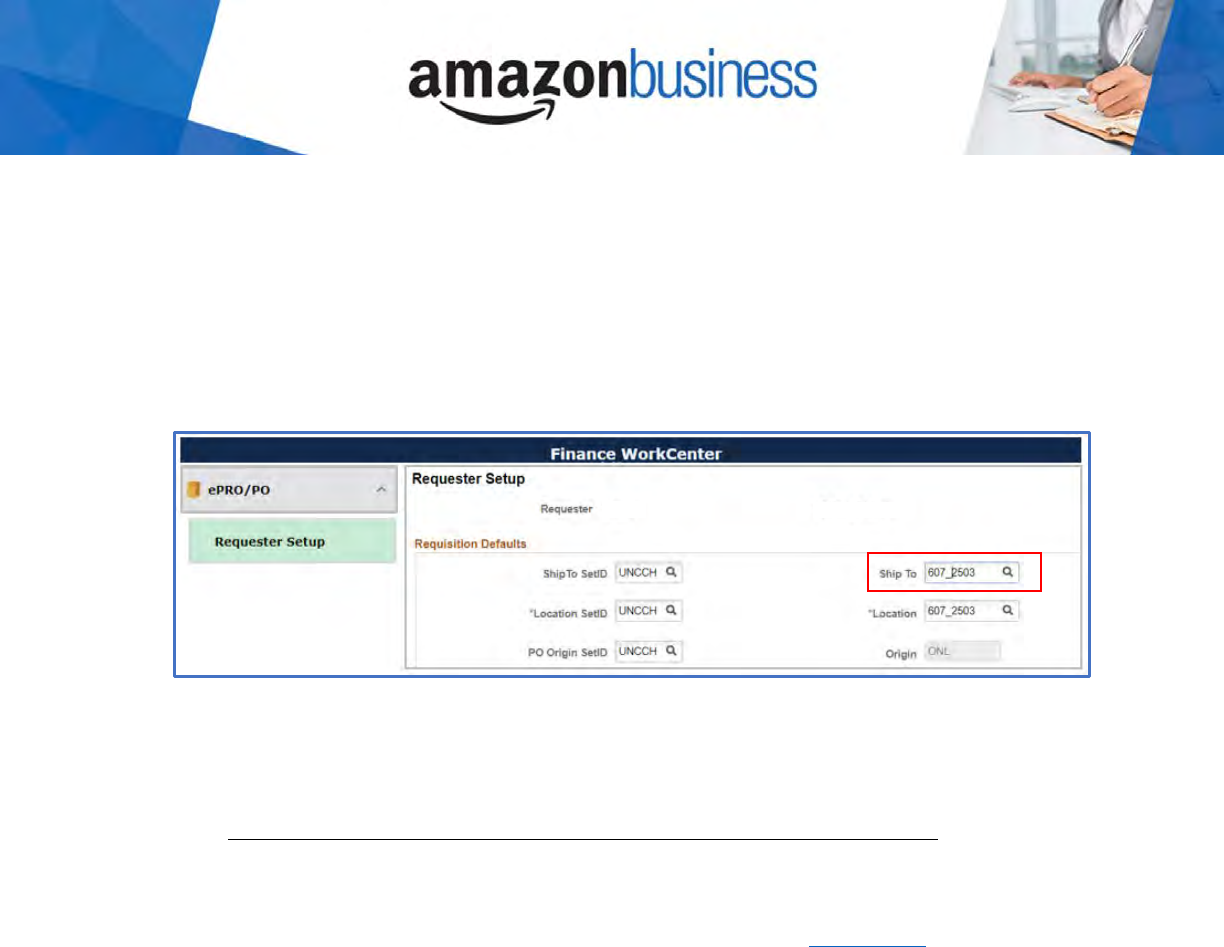
AMAZON BUSINESS CUSTOMER SERVICE - 888.281.3847 Page 7 of 8
Delivery
Does ordering through the eProcurement System impact my delivery speed?
Your Amazon Business order will not be fulfilled until your ePro requisition is approved and the PO is received by Amazon.
At that time, you will receive an email confirmation. Delivery estimates at checkout may not be applicable if the ePro
requisition is not approved in a timely manner. This is applicable to Prime Eligible Orders as well.
NOTE: the delivery timeline for 3
rd
party sellers may vary.
How do I indicate my Ship-To Address?
Amazon will always fulfill your order based on the ship-to address you select in ConnectCarolina.
• If an ePro Ship To value exist in Requester Setup, the Amazon Business order review page will show the selected
ePro address as the “Shipping Address.”
• If an ePro Ship To value does not exist in Requester Setup, the Amazon Business order review page will default
to Procurement’s central office. Changing this shipping address in Amazon does not update the PO shipping
address. You must modify the shipping details of your order once it’s returned to ePro.
How do I ship an Amazon order directly to an off-campus UNC-CH business affiliate whose address is not in ePro?
You must obtain explicit written approval from your Business Manager/Department Head to ship an order directly to an
off-campus UNC-Chapel Hill business affiliate. You must then submit a request at help.unc.edu
and attach a copy of the
approval along with the complete mailing address of the UNC-Chapel Hill business affiliate. Address requests are usually
completed within 48 hours of receiving final support documentation.
Returns
How can I return or cancel an item?
You must sign into Amazon Business and navigate to ‘Your Orders’ to view your complete order history.
• Select Return or Replace items at right of product
• Select reason for return
• Print label and authorization
• Prepare package and return label
Items shipped and sold by Amazon.com can be returned within 30 days of receipt of shipment. If shipped and
sold by a 3rd party, policies can vary. If you have questions, contact Amazon Business Customer Service.
Under normal circumstances, your business will receive credit for returned items within 7 days; however, credit
for items from third-party sellers could take up to 30 days.
Why can’t I return my product for replacement?
At this time product returns are limited to refunds only and can only be initiated by the punchout user or administrator.
If you want to reorder an item, you must go to the punchout and buy again.

AMAZON BUSINESS CUSTOMER SERVICE - 888.281.3847 Page 8 of 8
Prime
What items are eligible for Business Prime Shipping?
Millions of products eligible for Business Prime Shipping are marked with the Prime logo. You’ll be charged applicable
shipping fees for any items not eligible for Business Prime Shipping (Learn more
).
Are there any other benefits besides Free Two-Day Shipping with Business Prime?
Besides Free Two-Day Shipping on millions of eligible items, Business Prime Shipping provides all employees on the UNC-
Chapel Hill business account access to Prime Early Access and Prime Day deals. Business Prime Shipping currently does
not include consumer programs such as Prime Pantry, Fresh, Music, or Video
What can I do if I bought an individual Prime Membership with my Purchasing Card?
The Amazon Business account has Business Prime Shipping that covers all users. You must follow the below steps in order
to cancel your individual Prime Membership and receive a refund or pro-rated amount on the original form of payment.
1. Once you have registered your Amazon Business account, go to Your Prime Membership.
2. Select end membership.
3. Follow the prompts on the screen to cancel Prime Membership without having to reach out to customer service.
4. The refund or pro-rated refund will be automatically calculated and issued to the original payment source.
Can I use Business Prime Shipping benefits on my personal Amazon.com account, too?
No. Business Prime Shipping benefits can only be used with the UNC-Chapel Hill Amazon Business account via ePro.
What can I do if I bought a Prime Membership with personal funds on my Amazon.com consumer account?
If you are using your business email for your personal Amazon.com account and purchased a Prime Membership with
personal funds, during registration you will have the option to split off your personal order history and Prime Membership
to a personal account that is not already being used on Amazon.
Other Amazon Programs
Prime Pantry
Prime Pantry allows Business Prime Shipping members to shop a wide range of items, including heavy and bulky items in
regular pack sizes that are often costly to ship. Depending on quantity ordered, Prime Pantry may be a more economical
option.
As part of the UNC-Chapel Hill Business Prime Shipping membership, you can order Prime Pantry items. You’ll pay the flat
shipping price per order and can order as many Prime Pantry items as you need without the shipping price changing.
Shipping cost of Prime Pantry items is determined exclusive of other Prime items in your cart and Prime Pantry items ship
separately.
Customer Service and Feedback
How do I contact Amazon Business Customer Service?
Amazon Business Customer Service can be reached by clicking Contact Us
(preferred method) or at 888-281-3847.
Please use this team for anything relating to an order, transaction, or shipment, and general Amazon Business related
inquiries as well. You may also email
corporate-PunchOut@amazon.com.
